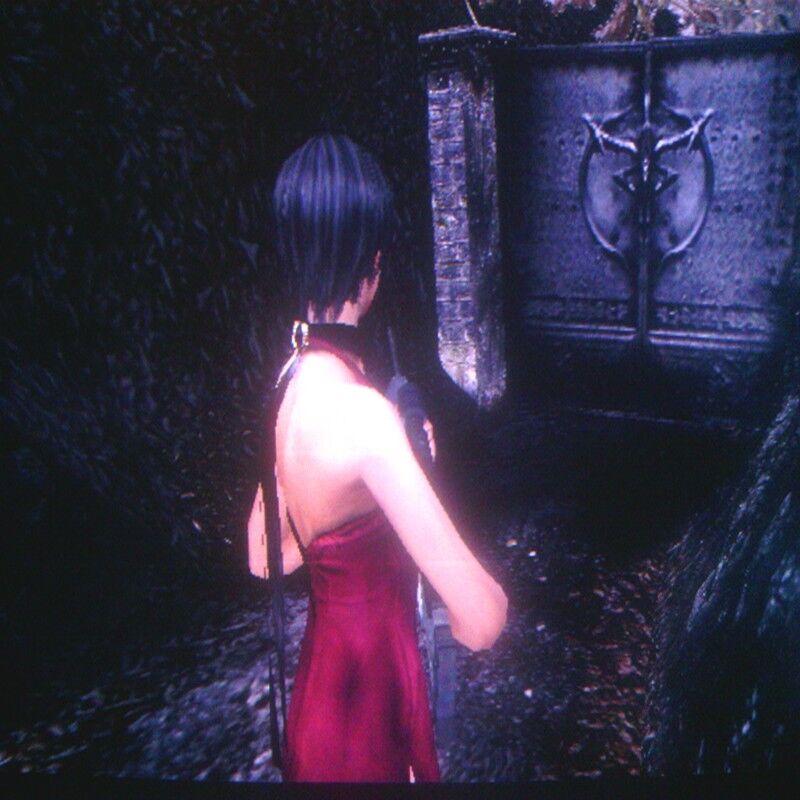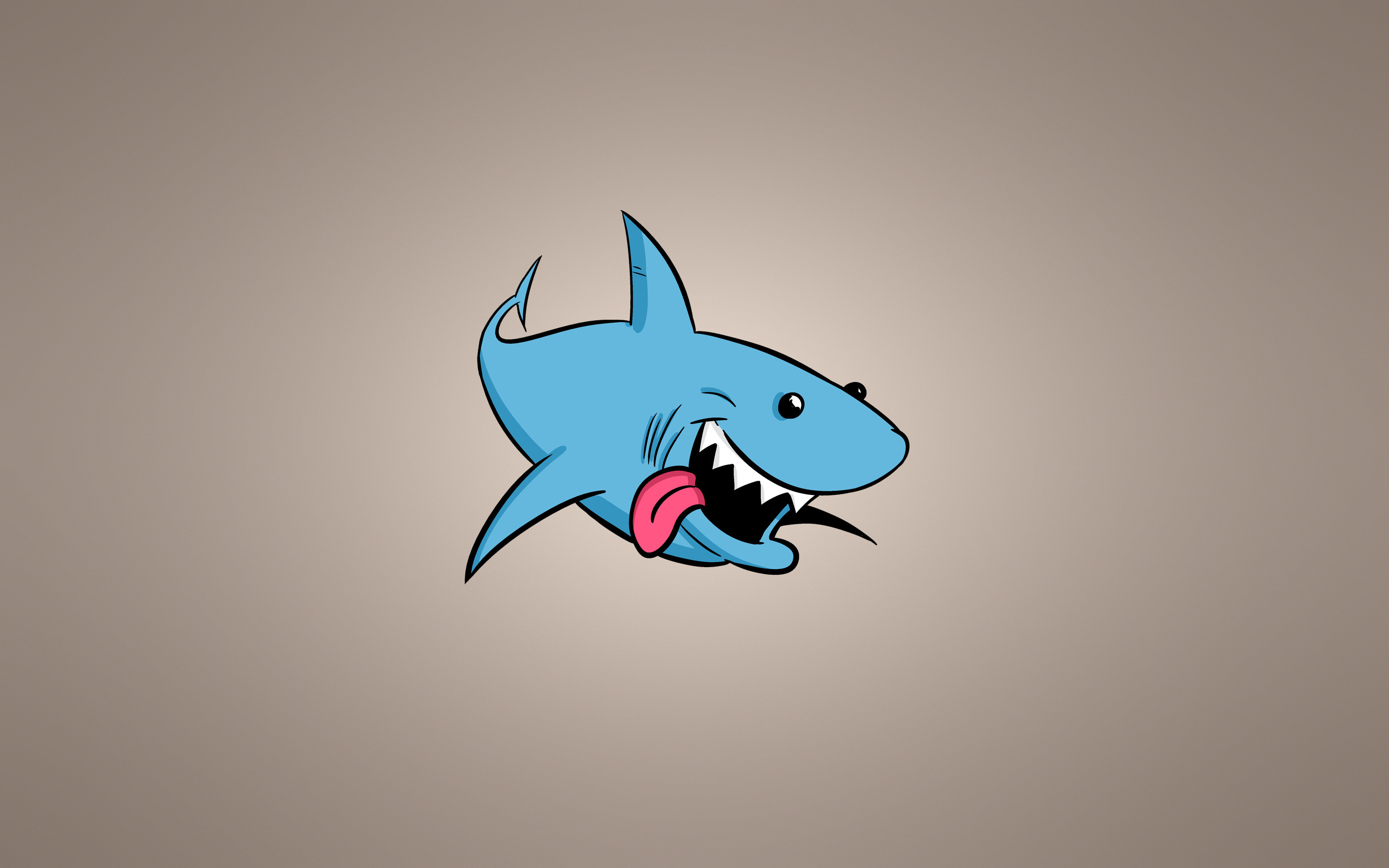1. 下载并解压python3.8源码包https://www.python.org/https://www.python.org/downloads/
选择XZ compressed source tarball, 拷贝文件绝对路径链接,
2019-10-15
python
1. postgresql常用命令进入数据库postgres:
$ psql postgres
psql (11.2)
Type "help" for help.
postgres=#
退出postgresql shell:
post
2019-08-26
postgresql
ctags是一款实现代码跳转的插件,可以提高查看代码的效率.
1. st3安装ctags插件快捷键commands + shift + p 打开 Package Control: Instance Package, 搜索 ctags进行安装
2019-05-21
sublimetext3
postgresql官方下载: https://www.postgresql.org/download/
1. for ubuntuhttps://www.postgresql.org/download/linux/ubuntu/
创建po
2019-02-26
postgresql
1. 安装JDKjdk8下载地址:
http://www.oracle.com/technetwork/java/javase/downloads/jdk8-downloads-2133151.html
安装依赖工具:
for ubuntu
2018-12-24
linux
拿本人在github上开源的cookiecutter-django为例。
1. fork repositoryFork 开源项目, 单击cookiecutter-django页面顶部附近的Fork按钮, 这将在GitHub服务器上创建您帐户
2018-12-13
git
参考本人CSDN博客上写的文章: 64位centos6.7安装mysql-5.7.9-linux-glibc2.5-x86_64.tar.gz
1. 下载安装包及安装相关依赖官网: http://dev.mysql.com/download
2018-12-11
ubuntu
nodejs长期LTS稳定版: https://nodejs.org/en/download/
nodejs最新版: https://nodejs.org/en/download/current/
linux选择: Linux Binari
2018-12-05
linux
1. 源码包准备安装nginx所需工具源码包下载地址:
nginx: https://nginx.org/download/pcre: http://www.pcre.org/zlib: https://www.zlib.net/ope
2018-12-05
nginx
源码安装python3.6.7https://www.python.org/https://www.python.org/downloads/
选择XZ compressed source tarball, 拷贝文件绝对路径链接, 用wge
2018-12-03
python
redis官方下载网址: https://redis.io/download
安装目录: /usr/local/bin/配置文件路径: /etc/redis/redis.conf配置端口: 6379服务端: /usr/local/bin/r
2018-06-22
缓存